Verifying Digital Signatures with GitHub
This is something I tend to forget once in a while. Today I was reminded of this fact by an email from a key Dogecoin contributor Ross Nichol.
A while back I wrote an article on #askageek on how you can send secure/secret message to your friends and family members using 'GPG'. These steps include how you can then submit a copy of your public key to a key server so that other people can verify and decrypt your messages.
Well today I learned, that you can also put a copy of your public key on GitHub, and use it as another method of verifying users. What is interesting about this, is that I have had my GPG key in GitHub for a while as a method of digitally signing my code. You can find a great step by step tutorial (with video) on how to do this over at dev.to
What I did not realize, however, is that you can also view the public keys of GitHub users simply by adding the text ".gpg" to the user profile name:
For example by GitHub Profile is https://github.com/geekwisdom. Simpy add '.gpg' to the address (ie: https://github.com/geekwisdom.gpg), and you will be taken to a copy of the public key which you can then easily import into your favorite GPG software program.
It's as simple as that! - Who knew?
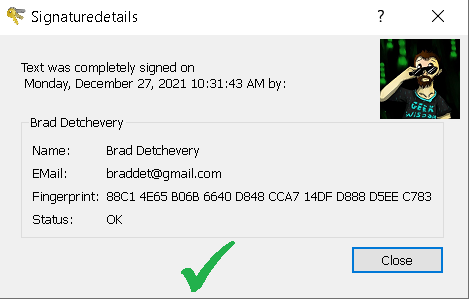








Comments
Post a Comment